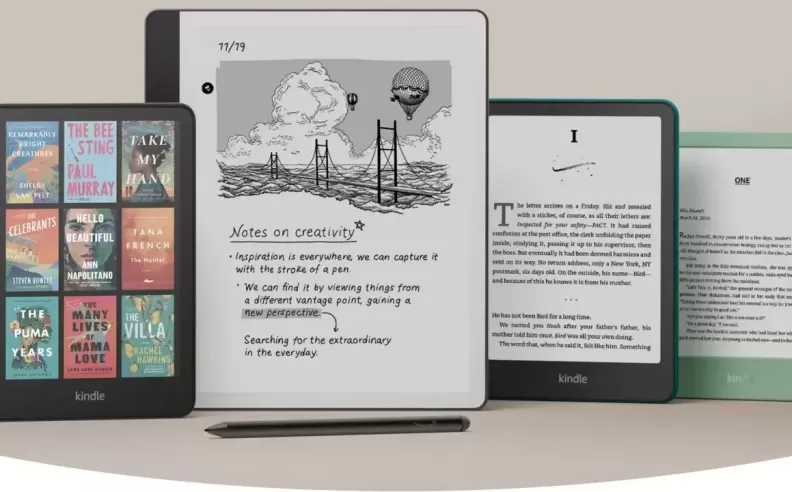
Amazon Kindle devices offer a seamless reading experience, allowing book lovers to carry an entire library in their pocket. However, many users may not realize that their Kindle is packed with hidden features that can enhance their reading journey. From customizable lighting to smart book organization, here are five tricks to make the most of your Kindle.
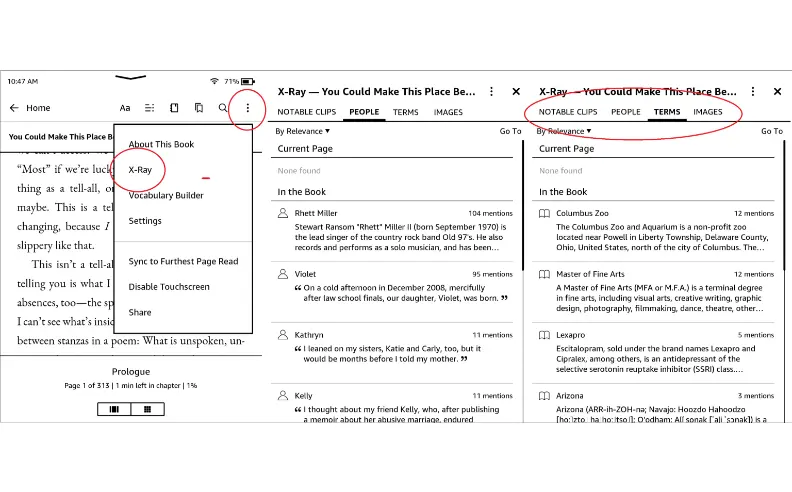
The X-Ray feature lets readers explore key details about a book, such as character backgrounds, locations, and significant events. By tapping the top of the screen, selecting the three-dot menu, and choosing X-Ray, users can access additional information on characters, terms, and historical context. This feature makes reading more immersive and helps readers grasp the deeper aspects of the book.
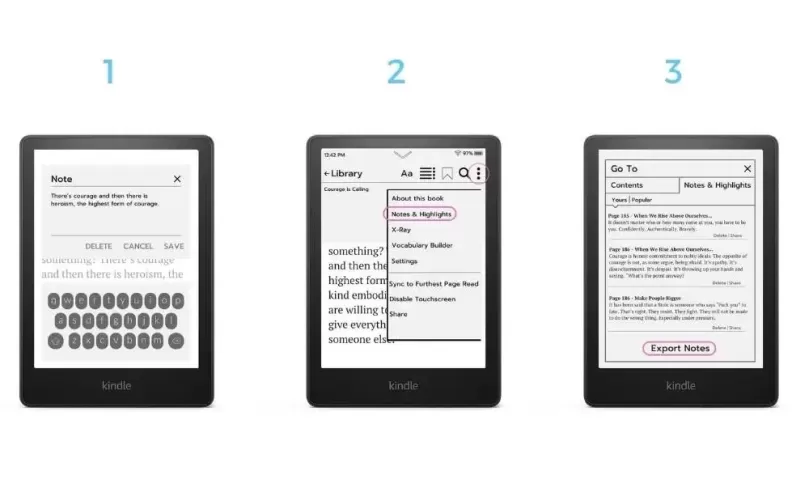
For those who enjoy marking memorable quotes or jotting down notes, Kindle offers a quick text-highlighting function. Simply press and hold a word or passage, drag to adjust the selection, and choose to highlight or add a note. These highlights are saved in the "Highlights" section and can be reviewed later or shared on Goodreads for discussion with fellow readers.
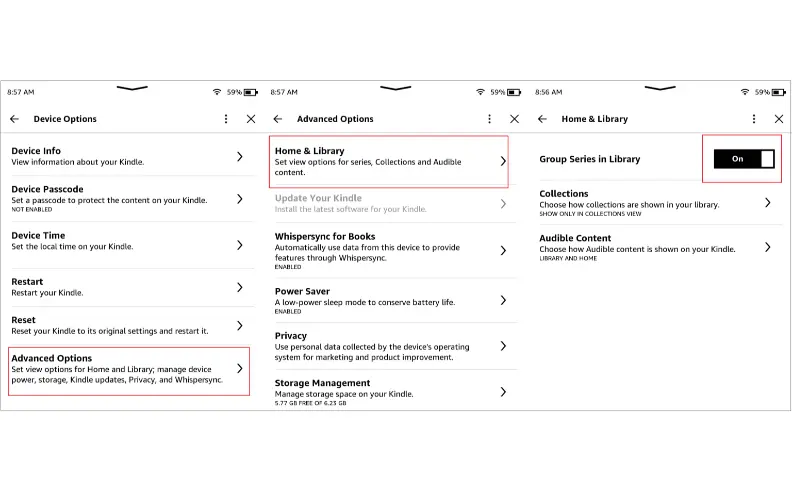
If a reader owns multiple books from a series, Kindle allows them to be grouped together for easier access. By going to Settings > Device Options > Advanced Options > Home & Library > Group Series in Library, users can enable this feature, displaying all volumes under the cover of the first book with a count indicator. If they prefer individual listings, they can simply toggle the feature off.
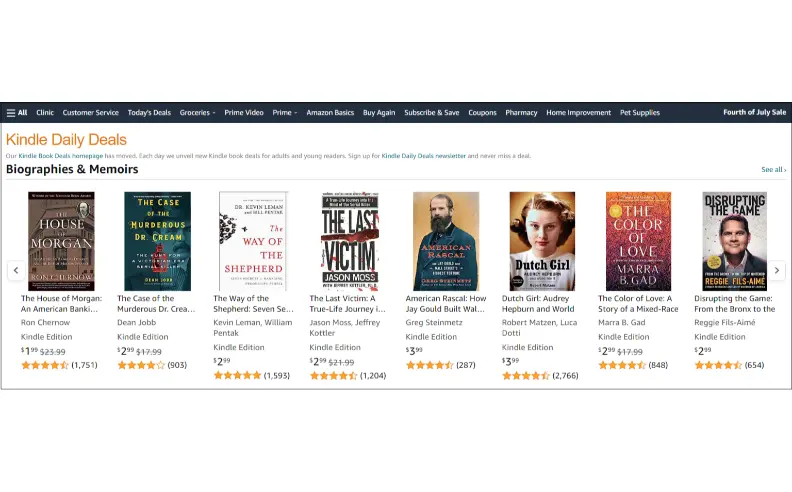
Amazon Kindle offers daily deals on ebooks through the Kindle Daily Deals page, which categorizes discounts by genre. Readers can subscribe to the newsletter to receive updates on new discounts. Additionally, Kindle Unlimited provides unlimited access to a vast catalog of ebooks for $11.99 per month, offering great value for frequent readers.
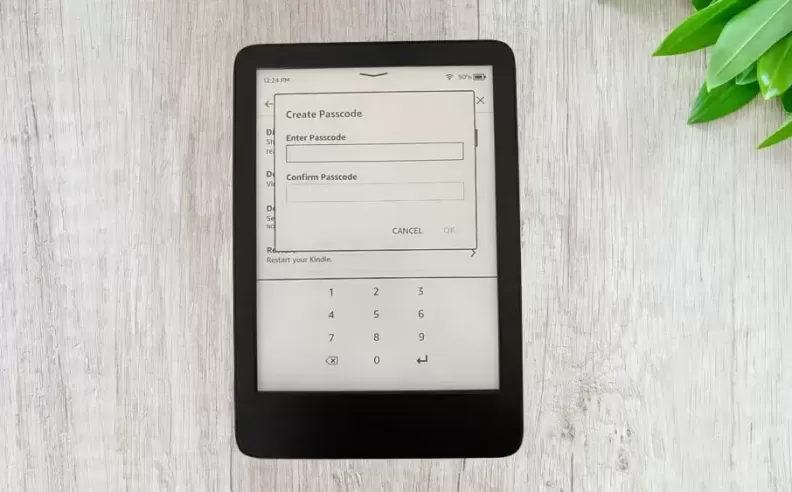
For privacy-conscious readers, Kindle allows users to lock their device with a passcode. By navigating to Settings > Device Options > Device Passcode, they can set a security code between 4 and 12 digits. This feature ensures that only authorized users can access the device, keeping personal reading habits private.
Amazon Kindle is more than just an e-reader; it's a smart device that enhances the reading experience with convenience and security. By using these hidden tricks, readers can unlock new ways to enjoy their favorite books with greater ease and personalization.

Started my career in Automotive Journalism in 2015. Even though I'm a pharmacist, hanging around cars all the time has created a passion for the automotive industry since day 1.

