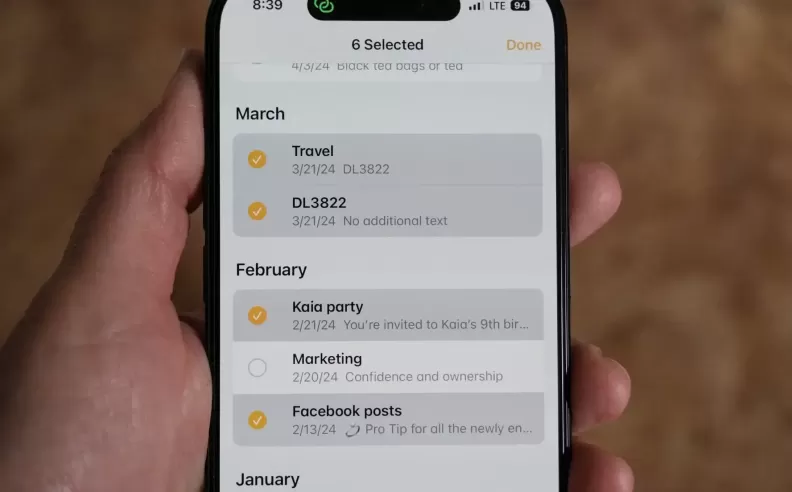
Apple continues to refine its Notes app, making it more powerful with each iOS and iPadOS update. Whether for quick note-taking, secure storage, or advanced organization, the latest features enhance usability and productivity. From AI-powered enhancements to smart organization tools, here are five hidden features in Apple Notes that can elevate your experience.
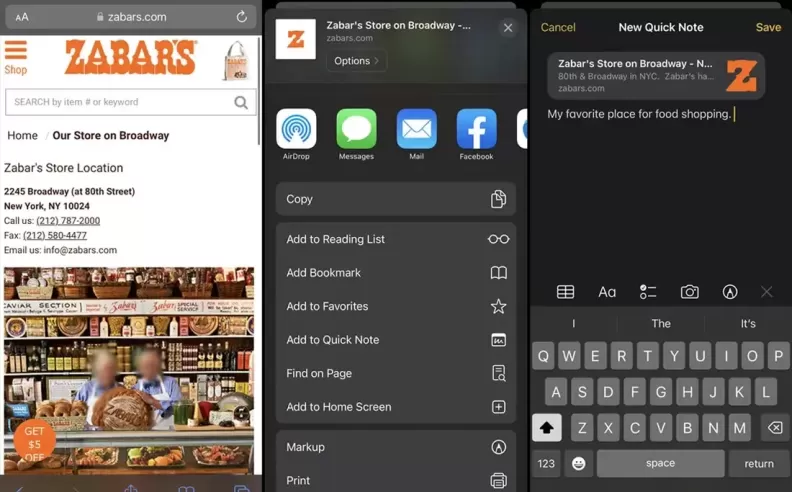
The Quick Note feature allows users to create notes directly from Control Center, ensuring a fast and seamless note-taking experience. By enabling Quick Note in the Control Center settings, users can access the feature with a simple swipe down from the top-right corner.
Whether saving text from Safari, links, or selected content, Quick Note allows instant capture and storage in the Notes app. This function eliminates the need to open the app manually, making it ideal for jotting down ideas on the go.
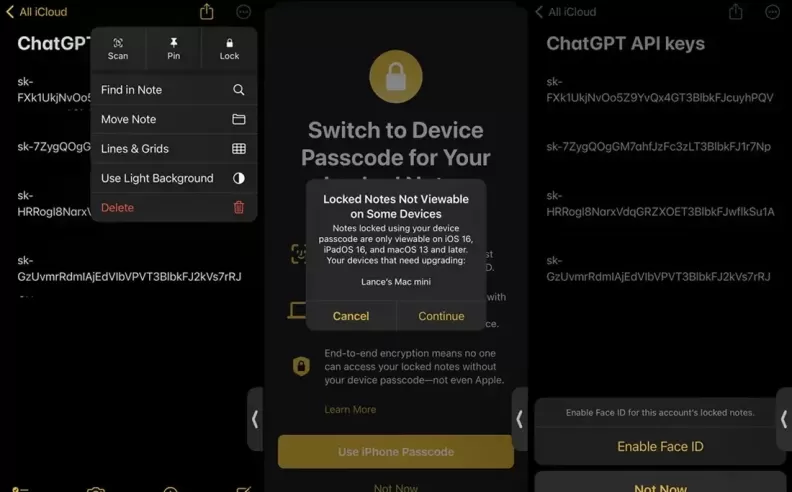
With iOS 16 and iPadOS 16 or higher, Apple introduced advanced security options for locking notes. Users can now secure notes using their device passcode, Touch ID, or Face ID, ensuring confidential content remains private.
By selecting the lock option from the ellipsis menu within a note, users can enable this feature effortlessly. However, to access locked notes on another device, it must be running iOS/iPadOS 16 or later. Unlocking a note requires authentication, providing an added layer of security for important information.
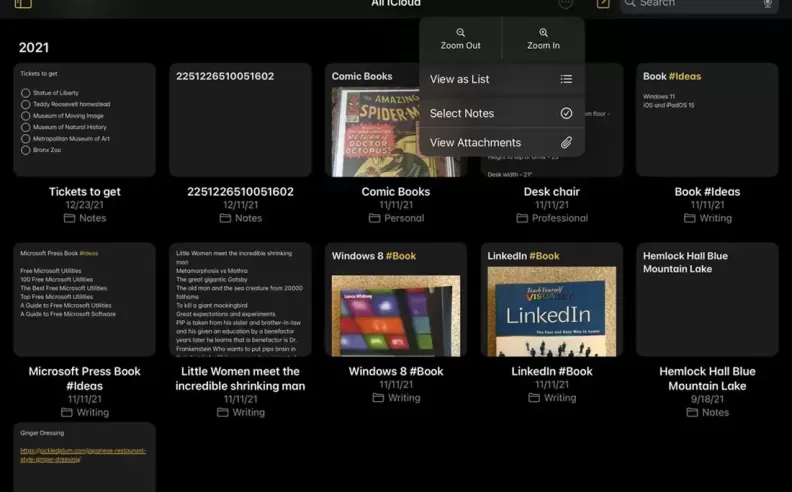
For those who prefer a visual organization method, Apple Notes offers a Gallery View. Instead of the standard list format, Gallery View displays notes as thumbnails, making it easier to browse through content at a glance.
By tapping the ellipsis icon and selecting "View as Gallery", users can instantly switch between list and gallery formats. This feature is particularly useful for notes containing images, allowing for a quicker and more organized browsing experience.
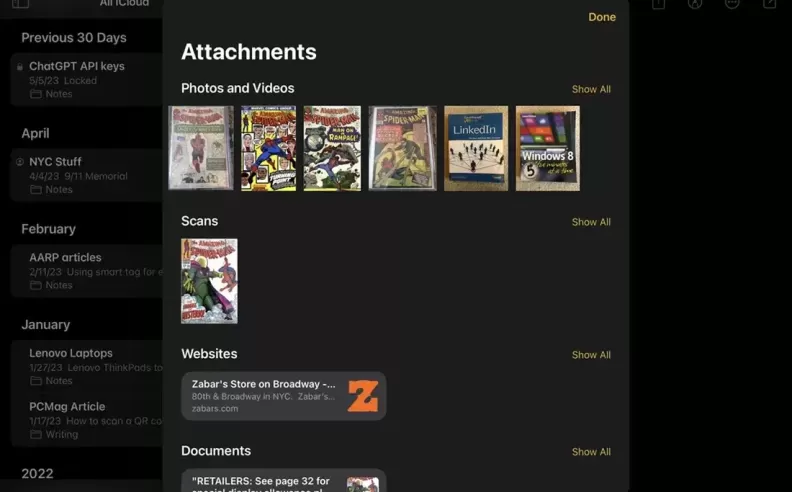
Apple Notes automatically categorizes and stores attachments, making them accessible in one place. Instead of searching through multiple notes, users can tap the ellipsis icon and select View Attachments to open a dedicated window displaying all photos, scanned documents, and media files.
This feature is especially useful for those who frequently save images or PDFs in their notes, allowing for efficient retrieval without scrolling through numerous entries.
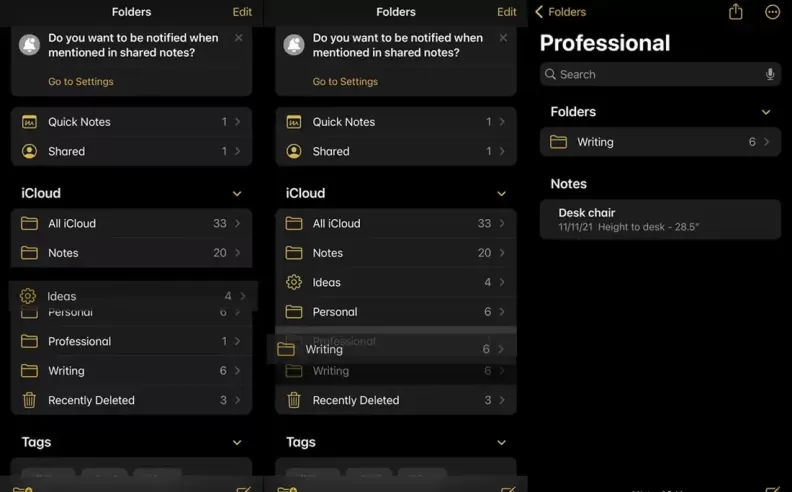
The Notes app offers a flexible folder organization system, allowing users to drag and drop notes and folders to reorder them. For better categorization, dragging one folder onto another creates a subfolder, keeping content tidy and structured.
Additionally, users can convert existing folders into subfolders by swiping left and tapping the folder icon. The ability to move notes seamlessly between folders ensures a clean and efficient workspace, perfect for users who rely on Apple Notes for professional and personal use.
With these powerful hidden features, Apple Notes has transformed into a versatile and secure tool for everyday use. Whether for quick note-taking, enhanced privacy, or better organization, these upgrades maximize efficiency and improve the overall note-taking experience.

Started my career in Automotive Journalism in 2015. Even though I'm a pharmacist, hanging around cars all the time has created a passion for the automotive industry since day 1.
