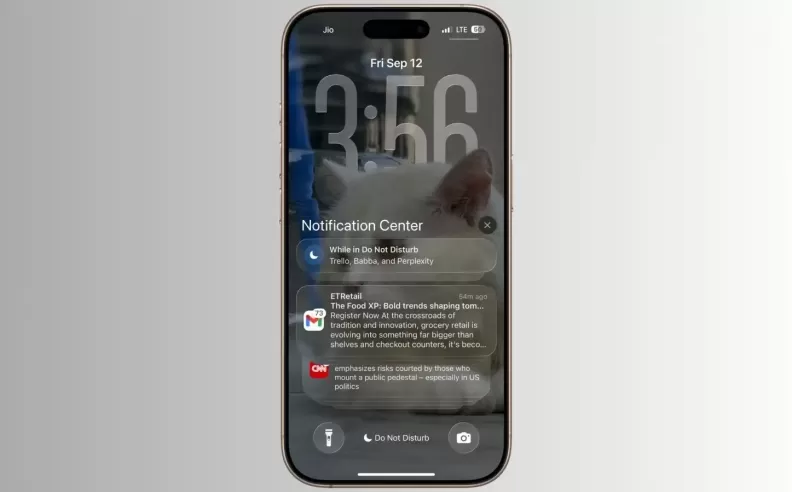
Apple’s latest iOS 26 update blends excitement with caution, sparking curiosity among iPhone users in Saudi Arabia and across the Arab world. While the new version introduces practical features that enhance daily use, it also brings short-term changes that every user should be aware of.

Apple clarified that any battery dip after updating is normal. The phone runs background tasks like re-indexing photos, updating apps, and optimizing the system. These processes consume more energy for a couple of days, but performance stabilizes once the tasks are complete, leaving no long-term issues.
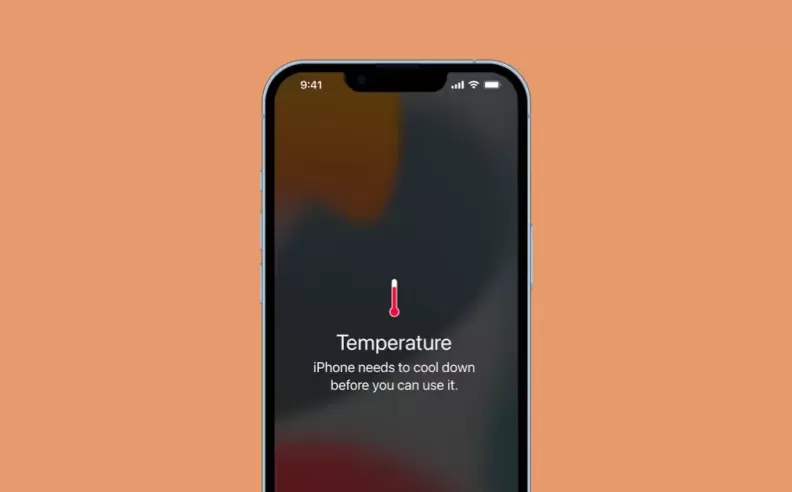
Some users may notice a warmer phone during the first days post-update. This happens because the system works intensively to organize data and launch new features. Apple reassured users that this is temporary and the temperature returns to normal once the processes finish.

iOS 26 introduces practical enhancements like displaying estimated charging time directly on the lock screen and an improved spam filter for cleaner messaging. It also allows copying selected portions of text messages instead of the full content, making everyday use smoother and more efficient.

Users can now view the call history for a specific contact directly from their profile, saving time. The update also disables accidental one-tap calls from the call log, avoiding unintentional dialing. These tweaks may be subtle, but they significantly improve convenience and reduce awkward mistakes.

Apple made personalizing alerts easier by enabling custom ringtones without third-party apps. The alarm snooze duration can now be adjusted instead of sticking to the default nine minutes. These small changes reflect Apple’s focus on making iPhones more flexible and attuned to each user’s lifestyle.

Started my career in Automotive Journalism in 2015. Even though I'm a pharmacist, hanging around cars all the time has created a passion for the automotive industry since day 1.

