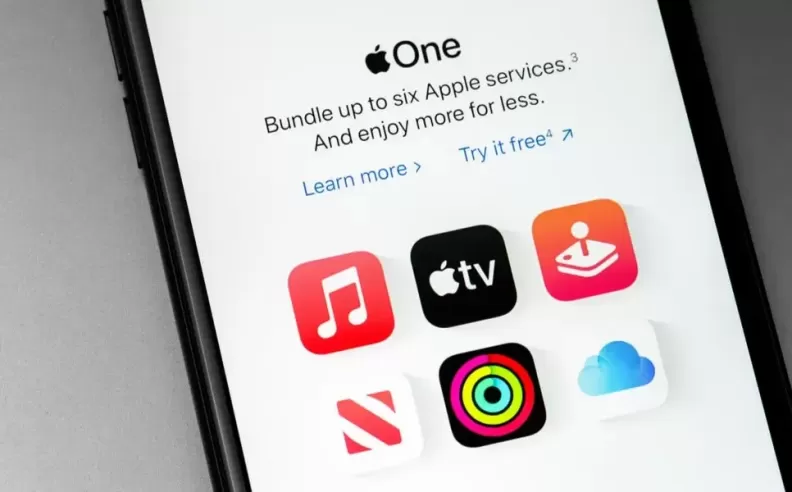For many men today, the iPhone is more than a phone it is a work tool, a travel companion, and a digital assistant. But despite its smooth design and refined interface, small annoyances can build up over time, from constant notifications to unwanted features running in the background. A few smart adjustments can transform daily use into a calmer, more focused experience that fits a busy lifestyle.
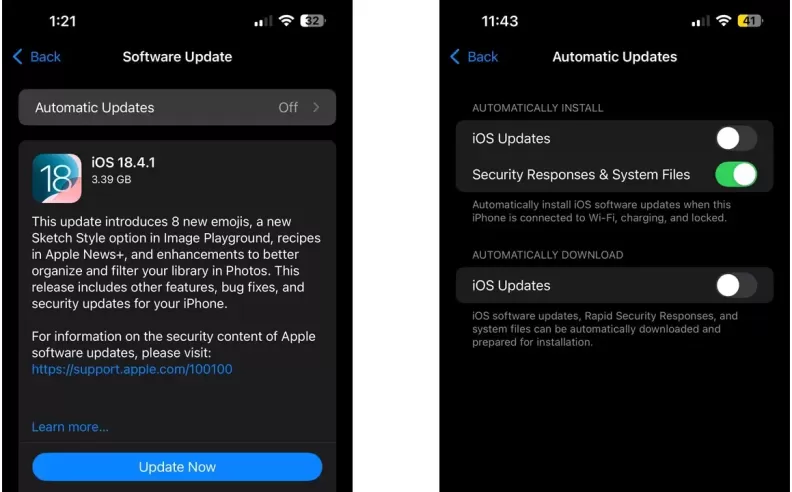
Repeated update requests often interrupt the user at the wrong moment, making the phone feel more demanding than helpful. By turning off automatic updates in the settings, the user prevents these alerts from popping up unexpectedly. When updates are needed, he can check them manually on his own schedule. This simple step creates a more peaceful experience while still allowing full control over system upgrades.
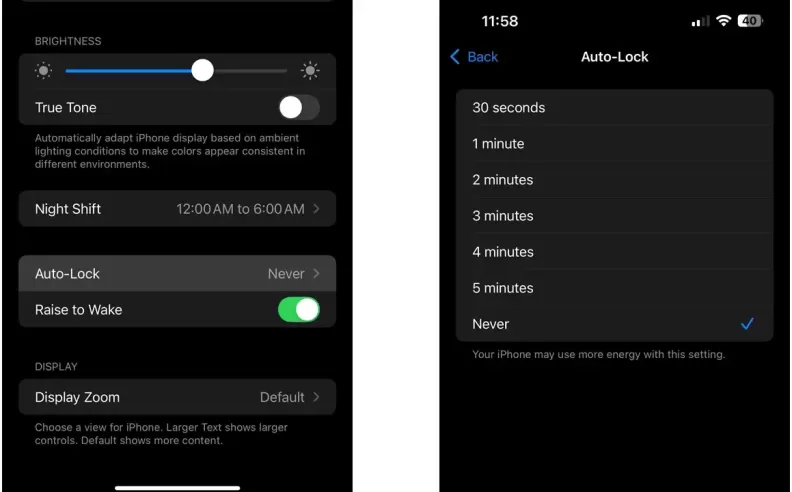
Whether following cooking instructions, reviewing a workout plan, or writing notes, many users need the screen to stay on longer. Adjusting the auto-lock timer or disabling it altogether keeps the display active without constant tapping. This tweak supports continuous focus and avoids the frustration of a screen that darkens too quickly.
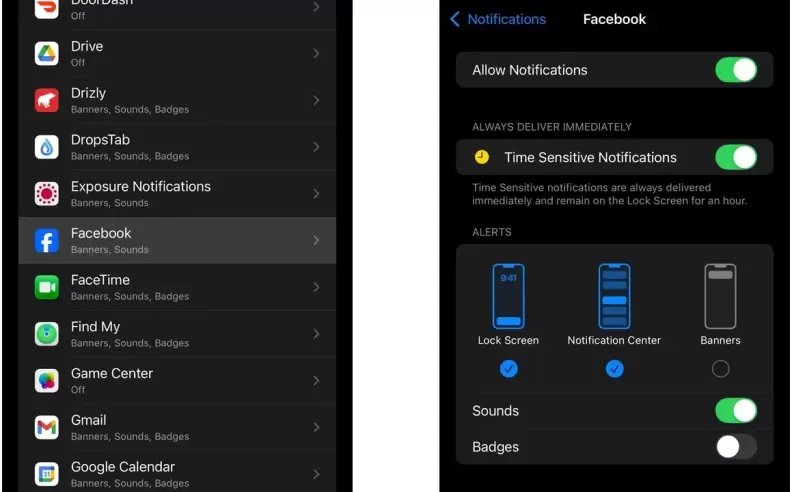
Frequent alerts and red badge icons can overwhelm even the most organized user. By customizing notifications and turning off badges for non-essential apps, the phone becomes far less distracting. Keeping alerts only for important categories such as email, travel updates, or delivery apps helps the user stay informed without being interrupted all day.
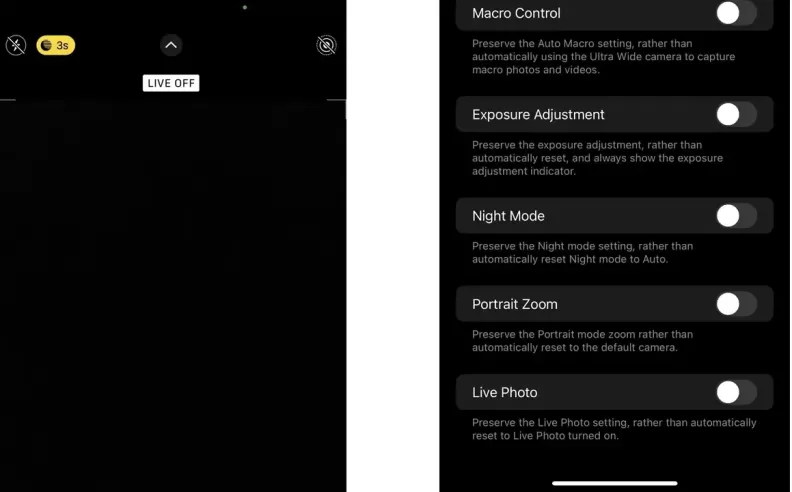
Live Photos often create short video clips when the user only wants a single image. Disabling the feature from the camera settings and choosing to preserve that setting ensures every shot is a clean, still photo. This prevents unexpected motion clips and keeps the photo gallery neat and intentional.
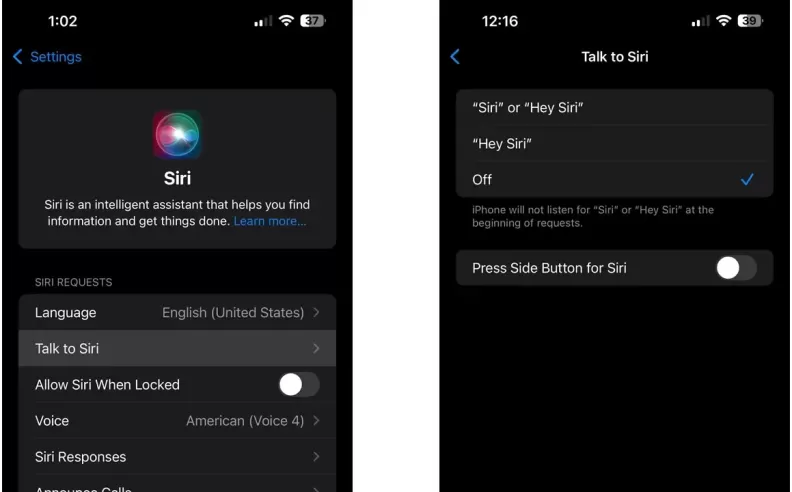
Siri can activate by mistake, react to background conversations, or interrupt at inconvenient times. For men who rarely use voice commands, turning Siri off helps prevent accidental triggers and adds an extra layer of privacy. The assistant can also be disabled from working when the phone is locked or from activating through the side button. The result is a calmer, interruption-free daily experience.

Started my career in Automotive Journalism in 2015. Even though I'm a pharmacist, hanging around cars all the time has created a passion for the automotive industry since day 1.